Why is a fast website important?
A fast website is important because visitors don’t like to wait. They want a website to load and respond quickly.
If a website is slow, people often click away quickly. They then look elsewhere for information or products. This way, you lose customers.
Google also takes your website speed into account, especially the mobile version, since more and more people are searching via their phones. A fast site can help you rank higher, but it is just one of many factors that determine how high you appear on Google.
Note: a fast website is not a guarantee that you will immediately rank at the top. Your content and the links to your site are also important. Speed can give you that extra push if everything else is in good order.
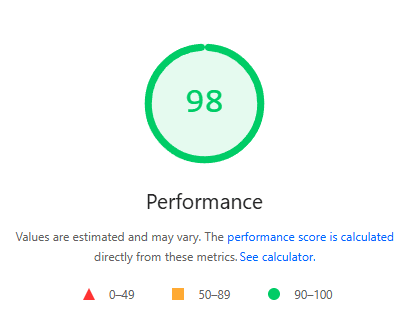
The PageSpeed performance score of klikwebmedia.com on July 29, 2025.
Core Web Vitals
Google also focuses on three important points, the “Core Web Vitals”, which measure how user-friendly your website is:
- LCP (Largest Contentful Paint): How quickly does the largest image or text on your screen appear?
- INP (Interaction to Next Paint): How quickly your website responds to user interactions, such as clicks or taps.
- CLS (Cumulative Layout Shift): Does your website offer a stable page? This means that buttons, images, or text don’t suddenly shift during loading.
Good scores on these points provide a better experience for your visitors and help you rank higher in Google.
A fast website is also important for people with a slower internet connection or an older device. This way, you make sure everyone can easily use your site.
In short: a fast website is pleasant and crucial for your online success.
10 tips for a fast website
Would you like to have a fast website? Here are 10 practical tips:
- Use small images
Large photos make your website slow. Keep them small, for example, no larger than 150 KB. - Optimise your images
Make your photos as small as possible without reducing their quality. Use the WebP format, which is a new file format from Google. It makes photos smaller than JPEG or PNG without losing quality, so your website loads faster. Some older browsers can’t open WebP, so make sure to have a regular photo (JPEG or PNG) as a backup. - Use ‘lazy loading’
Lazy loading means that images and other elements of your website are only loaded when needed, for example, when they come into view. This way, not everything has to load at once and your website loads faster. Note: do not use lazy loading for important images that must be visible immediately, such as the large photo at the top of the page. Those should always load directly for a good user experience. - Don’t use too many extra plugins on your site
Too many extras, like plugins or widgets, make your site slow. Only keep what’s really necessary. - Choose fast and good hosting
Your website is hosted on a server. The better the server, the faster your site works. Choose fast hosting. - Use caching
Caching means that parts of your site are temporarily stored. This lets visitors see your website faster, as not everything needs to reload each time. - Use a content delivery network (CDN)
A CDN ensures your site is served from servers close to the visitor, making your website load faster even for people far away. - Limit redirects
Too many redirects slow your site down. Make sure links are up to date and only use redirects when really necessary. - Keep your website code simple
Less and simpler code means your website will work faster. Remove unnecessary or duplicate code. - Test regularly
Use free tools like Google PageSpeed Insights to see how fast your site is. Also keep an eye on your Core Web Vitals.
Want to know how fast your website is? I’m happy to test it for you! Feel free to get in touch by filling in the form below.